New website and new features
October 22, 2018By Jan KovaříkAnnouncements
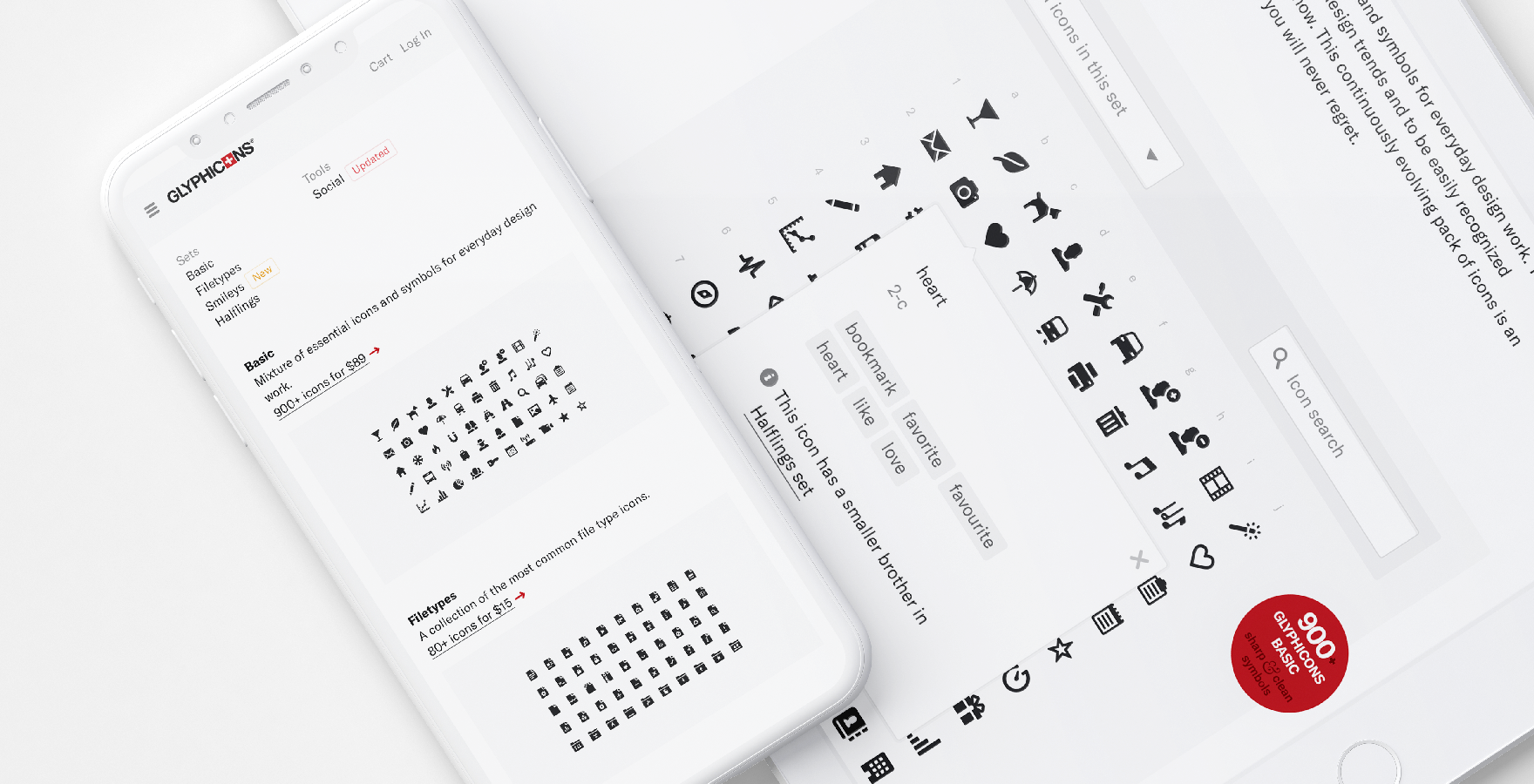
Along with the version 2.0 and all related changes, I also created a new website, which doesn't have only a new design, but it also reflects the new internal structure of the whole project and contains a number of enhancements that you could easily miss, so let me highlight all the important improvements that have been made in a text below.
Better information about the latest version
In the past, when someone wanted to be sure that he have the latest version, it was necessary to open the changelog.txt file, search for the latest version number and then compare it with the information on the website. I must admit that it wasn’t exactly user-friendly.
Previously you'd know about the new version by:
- getting an email with notification about the updated version as soon as the new version was released (this will work exactly the way it worked before)
- opening changelog.txt in a root folder, where you could see the full history of changes, including the latest release date and number (also this will work exactly the way it worked before)
Newly you can also check for the current version by:
- seeing “Update” or “New” badge on the website, which will appear right behind the name of the set in the sidebar menu; anytime an icon set is updated or released, you'll know something has changed, just by a quick glance on the web
- clicking on the version number on the detail page with any icon set, which will scroll you down to the full version history
- simply checking the name of the downloaded folder, as the version number is now written directly after the name of the set itself
New way to recover your license / customer account and see your purchase history
Sometimes it happened, that one completely forgot or lost an email with order ID and download link and wanted to get the latest version. In that case, I had to personally guide this person where to search for order ID or PayPal email and helped to recover the license manually.
Of course, this will be still possible, but now it can all happen more quickly by simply visiting “Log In” url in top right corner of every page (or in a menu at the bottom of every page) and logging in with PayPal email used during the checkout.
If you didn’t activate your account and don’t have any password yet, simply fill your email address and then click on “Forgot password” - now, you can set your new password and start using your account.
When you login to your account, you can:
- see all your previous purchases
- edit your account details
- get download links to all items you previously bought
Improved search for each icon set
Search between icons was introduced with the version 1.8 (7/24/2013 to be exact), but I didn’t really update categories, therefore only a simple full text search by an icon name was possible and useful. This has changed now and search between icons is starting to work as originally intended.
New pre-defined categories for each set
There is a selection, in top left corner of the table with icons, which you can use to display some of the pre-defined categories. Categorization of icons in these categories varies for each set and these categories are continuously updated and maintained (also based on your feedback).
New search tags for each icon
Same icon can express multiple things when you change the context or purpose of the icon. Although, often the meaning remains the same, the same icon can be called differently in other countries or cultures. That’s why I added these search tags for each icon to help you:
- to find icons with the same or similar meaning
- to find alternative icons for those you already use or know
- to discover icons that you didn't know about yet
- to discover icons that share same attributes
New quick searching between icons
You can simply just hover (or tap on touch devices) above any icon to see all its details. If you click (or tap) on any icon, a tiny cross symbol will pop up in the top right corner and info box with icon will remain open till you click (or tap) elsewhere out of this box or on the icon again.
Quickly copy & paste icon as UTF symbol
This new feature is my favorite, as I work with icons in desktop apps quite often. Clicking the name of the icon will copy this icon in your clipboard as an UTF symbol, so if you have already installed a correct font in your system, you can paste this symbol as the icon directly in your desktop app.
If you want to know more about how to install an icon font in the desktop, please open the Handbook on page #10, #11 to get more info.
Links to other sets and more info
I’m using this feautre mostly for linking between Basic and Halflings set, as it can be useful to know when some icon is actually also a part of the other set in different size or variation. I’m planning to use this feature later for marking “duplicate” across sets, icons which will get a new name or design in upcoming update, etc.
And one more thing, this new blog
Among other things, I can’t forget to mention the blog you’re reading now. I decided to start to write this blog, because I needed a space where to describe all the news in more detail and also add more tips on everything related to icons. I’m still not sure how to grasp it, as I never really wrote anywhere publicly, but I’ll do my best to keep it interesting and worth of your time.
Right now, I’m the only author on the blog, but I’d like to share this space with you, my customers, so if you’re experienced in any area related to icons or similar field of graphic design and think that your knowledge could help others, please contact me at: glyphicons@gmail.com and we can discuss it.
Let me know what you think
This new version, new website, new structure and new blog is a lot of “new” things and despite careful testing and proofreading, it’s possible that some mistake or ambiguity appears - if you find anything that can be done better, have tip on a new category, better search tag or think that something need to be adjusted, please let me know anytime at: glyphicons@gmail.com, all your feedback, positive or negative, it’s greatly appreciated.
Thank you!
